Hiring a web designer can be expensive.
It could cost you anywhere between £500–£5000+ depending on who you choose and what you need.
For example, when we build websites we charge between £3,500 – £5,000. That being said, we usually work with established businesses who are already making money. For more info check our web design pricing visit this page.
But what if you’re just starting out in business? You might not have a big budget and every penny counts.
This is why I wrote this article; I wanted to give you five ways to get a cheap website and talk about the pros and cons of each.
My advice for anyone when starting a business for the first time is to set up a cheap website so you can test your idea and see what works.
1. Free website builders (Free – £20 per month)
Head over to Google and type in “free website” and hit enter. You’ll be presented with lots of companies that allow you to sign up for free and create a website DIY style.
Companies like Wix, Weebly and 1and1 allow you to pick from pre-made templates and get your website online fast.
You can even create your website from scratch if you’re brave enough. You can use their drag and drop software to move your images and text around the page until you’re happy.
Pros of using cheap web builders
- It’s free or very cheap to get started
- Most of these platforms are user-friendly
- Because they’re bigger companies, they usually have support departments to help you if you get stuck
- Hosting and domain fees are usually included
Cons of using cheap web builders
- The cost can increase with every additional feature
- If you do stay on the cheapest plan, they will usually advertise themselves on your website
- The added software that comes with drag and drop can sometimes slow down your website
- Some of these platforms don’t have search engine friendly system which means you could have lower rankings
- You don’t get any 1-2-1 advice about how to build and grow your website like you would if you were working with an agency
2. Use a cheap WordPress template
(Free – £30+ plus hosting)
WordPress (.org) is the most widely used system of its kind. This is the system that I use to build all our clients websites, and I love it.
As long as you have paid for hosting with a company like Siteground, you can install WordPress for free and add a cheap pre-made template for around £30. You can then customise the template and add your content.
WordPress also allows you to add lots of additional add-ons (plugins) for things like image galleries, social media sharing buttons, emails signup forms and lots more.
WordPress websites are also set up for blogging too, which means you can keep your website up-to-date with new content all the time.
Pros of using a WordPress template
- You have a huge library of FREE and paid templates to choose from. Just Google “WordPress templates”
- There are 50,000+ FREE add-ons (plugins) available for all your extra functionality. There are thousands of websites online that help with WordPress problems so you’ll always have help if you need it. Including the WordPress forum which is free.
- WordPress is widely recognised as one of the most search engines friendly platforms
Cons of using a WordPress template
- WordPress comes with a learning curve. Although you don’t have to know code, this can take more time than the DIY option.
- Most templates are built differently, which means if you change it in the future you might have to spend some time learning the new framework
- Like the DIY option above, you don’t have advice along the way. Yes, you can ask questions online, but you don’t have someone guiding you like you would if you hire a company
3. Find a cheap web designer (£100–£300 plus hosting)
If you really don’t want to do it yourself, you can hire a very cheap web designer. There companies online who will build you a website for around £100-£300.
This means you don’t need to spend your time building a site and have the headaches of trying to make it look how you want it to.
These companies can vary from freelancers just starting out or big companies who sell hundreds of these websites a month.
This could be an option for you if you really hate technology, but you only have a very small budget.
Pros of hiring a cheap web designer
- You don’t have to do anything yourself
- It’s cheap; there are many web designers who charge between £100–£300
Cons of hiring a cheap web designer
- The quality of your website will vary dramatically depending on who you choose
- The level of support you will get will be limited. You can’t possibly get much support for such a low price
- You might not have access to update the website once it’s been built
- They might charge you for additional changes which will cost more
- These companies probably won’t take the time to make your website search engine friendly
- For the price you’re paying, they will usually use a pre-made template
4. Ask for favours from friends and family (Free–? plus hosting)
Another option you have when trying to keep costs low is to ask a friend or family member to help design your website.
Everyone knows a “techie”; it’s usually someone’s cousin, niece or nephew. You might think that because someone uses technology more than you, they’re able to design a website for your business. You might get lucky and end up with a half decent website saving yourself hundreds of pounds in the process.
On the other hand, it might take you a lot longer if you’re asking for favours, and you might not get a website that isn’t of the highest standard.
Pros of asking for favours
- It’s free or at least very cheap
Cons of asking for favours
- Your “techie” friend probably doesn’t know how to build websites properly which means there might be lots of website errors
- They probably won’t understand SEO either, so your rankings might suffer
- They might not understand the basic principles of design which will impact your user experience
- If anything goes wrong, they probably won’t know how to fix it.
5. Outsource your website overseas (£50 – £100 plus hosting)
Over the past few years, businesses have become more open to outsourcing certain jobs overseas.
If you’re looking to save money on a website, you can hire a web designer at a fraction of the price of one back home.
Companies like Fiverr and Odesk allow you to browse through hundreds of freelance web designers who are all eager to work with you.
Pros of outsourcing abroad
- It can be a lot cheaper than working with someone in the UK
- You have “some” protection if you use a marketplace like Fiverr
Cons of outsourcing abroad
- The quality of the freelancers work can vary dramatically
- There could be a language barrier which makes communication difficult
- It can be difficult to vet the freelancer or company
- Freelancers will generally do what you ask but won’t usually offer advice or suggestions
- It can be risky if you hire the wrong freelancer and they don’t complete the job
- All round, it can be a bit of a minefield if you don’t know what you’re doing
My thoughts on the cheap web design options above
So there you have it, five ways to save money on your new website.
None of these options are ideal, but if you’re just starting out and budget is an issue, they can be a great starter platform until you start making money.
It depends on your circumstances, but my advice is to use option 2. Use WordPress and install a cheap template.
Spend some time playing around and learning the system; it will allow you to grow your business at your pace.
If you do decide to hire an agency in the future, chances are they will also use WordPress, so you don’t need to learn a brand new system all over again.
My clients have seen great results simply from switching from a DIY website to a WordPress website.
Over to you
Have you tried any of the options above, how did you find the process? I’d love to get your opinion so please leave a comment below.
Web designer & marketer for small businesses. Martin is an experienced search engine and web design specialist, with over a decade of experience working with large corporations to small businesses.


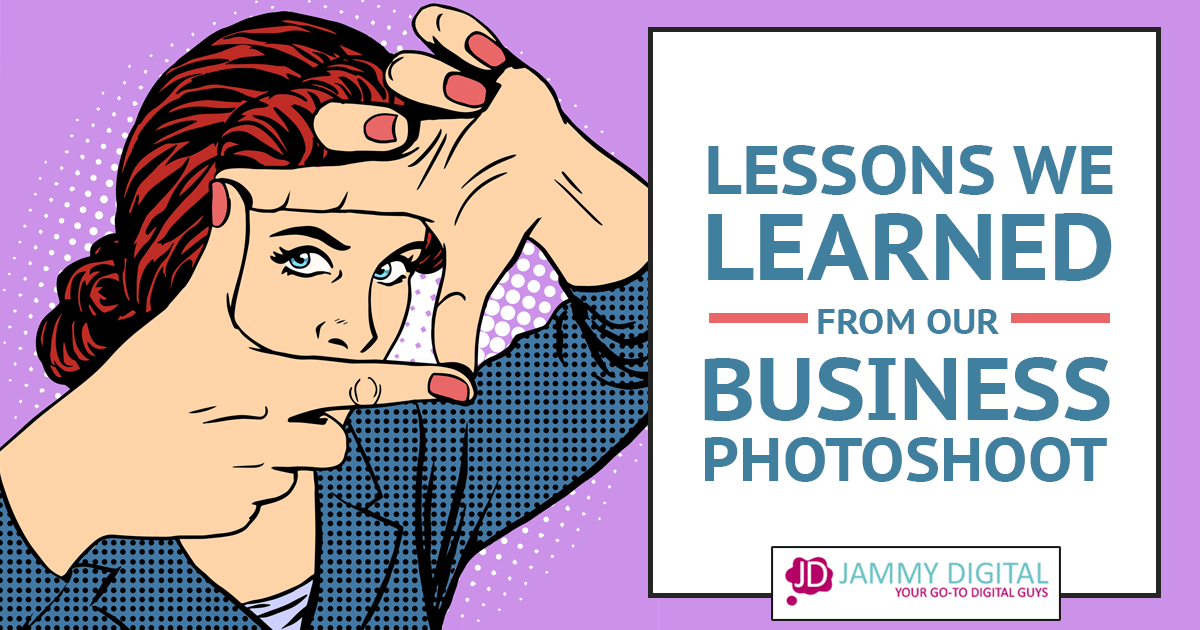

Thanks Martin.
I have been wrestling with my website and trying to decide how best to go about it. I would love to hire you to do mine but that’s not in my budget at the moment.
So, I have been plodding on doing it myself on WP but keep wondering about the other ways it could be done. Your recommendation of carrying on with WP and learning as I go helps me feel that I made the right decision and can stop thinking about the other options.
Thanks
Iain
Thanks Martin.
I have been wrestling with my website and trying to decide how best to go about it. I would love to hire you to do mine but that’s not in my budget at the moment.
So, I have been plodding on doing it myself on WP but keep wondering about the other ways it could be done. Your recommendation of carrying on with WP and learning as I go helps me feel that I made the right decision and can stop thinking about the other options.
Thanks
Iain
Great to know affordable choices like these are out there! I’m trying build a website of my own and these tips are really helpful.