Do you have the sneaking suspicion that the only people who visit your website are you and your mum?
Or does it feel like you’re getting okay amounts of website traffic, but you want to do much better?
You’re not alone. Many business owners struggle to get traffic to their website, and it can be hugely deflating.
You’ve got stuff to sell, after all. Amazing stuff. Stuff that people want to buy, you just need those people to pay attention.
Luckily, there’s an easy way for you to get more website traffic.
In fact, there are 10 easy ways (because we’re generous like that).
In this blog post, we’re going to go through 10 ways you can increase your website traffic. By the end of the post, you’ll have all the information you need to boost your traffic and search engine rankings.
Sound good? Read on…
First things first, what impacts website traffic?
There are so many things that impact website traffic (either negatively or positively). For ease, we’ve grouped these into four categories…
- Content Marketing
- Website Copy
- Technical issues related to your website
- Social shares
In this blog post, we’re going to break down each of these categories, telling you exactly how you can improve in each.
Let’s get crackin’
How To Use Content Marketing To Improve Website Traffic
Using content marketing, and particularly blogging, is a great way to rank on search engines and deliver more website traffic.
But, how many business owners start a blog and don’t see results? A lot, unfortunately. So below, we’re going through some ways you can get more traffic from your blog posts.
1. Make Sure Your Blog Post Titles Are Optimised
Do you know that super creative blog post title you came up with?
The one you’re really proud of?
Yeah, you might need to get rid of it.
Business owners often fail to optimise their blog post titles. Instead, they opt for quirky or creative titles (that no one on the planet searches for).
Imagine if I called this blog post, ‘Get more eyeballs on your website.’ Now, that’s nice and everything, but no one will search for that.
And, it could be confusing to the reader too. It may take them a second or two to grasp what you mean, and it doesn’t really sell the benefits of reading the blog post. It actually brings up the mental image of just some eyeballs, floating mid-air staring at a computer screen…weird.
How to optimise blog post titles
Choose a blog post title that people actually search for.
You have to make sure your blog post title tells the reader (and search engines) what the post is about. It’s also advisable you include your keywords. In the case of this article, the keyword is ‘How to increase website traffic’.
This way you’re more likely to get search engine rankings, and therefore, more website traffic. Simple.
If you want to read more about optimising your blog post, check out our SEO Checklist for Blog Posts
2. Make Your Blog Post Titles Interesting
Yeah we know, we just told you to make it clear to the reader and search engines what your blog post is about via the title. But that doesn’t mean you can’t make it interesting.
When your blog post is shared across social media you want people to click on it.
So as long as you can include your keywords in there, and you explain what the article is about, the rest is up to you to make it enticing.
How to make your blog post titles interesting
We could’ve called this blog post ‘How to Improve Your Website Traffic’ but we added ‘in just 10 simple steps.’
The word ‘simple’ is a ‘power word’ that grabs people’s attention. Using power words like ‘simple’ or ‘now’ or ‘instantly’ really do work.
We go into more details about this in our blog post, ‘How to Write Blog Posts People Actually Want to Read’.
We guarantee if you nail the title, you’ll get way more clicks from social media.
Stop using just bland imagery or stock photos for your blog post images
Imagine, you’re scrolling on Twitter or Facebook. You move pretty fast, right? And you see the images below…



Would any make you stop?
Not really.
I actually think our brains have an automatic blocker for these sorts of images.
But what about these images…



You’re more likely to stop right?
That’s because these images are so much more eye-catching. And when they’re done consistently in the same style every single time, your audience will come to recognise these images. They’ll form part of your brand.
They also include the blog post title in the image too. This is good because the person on social media can easily spot the title and what the post is all about.
How to create the main image for your blog post
Now, we know that not everyone is a photoshop whizz.
But even using a simple image in Canva with some text overlaid and your logo can make a huge difference. And try to keep the same style and consistency for every single blog post image – one that reflects your brand.
3. If you’re not creating content already, do it!
It’s difficult to get search engine rankings if you don’t produce regular content. I’m not saying it’s impossible, but it’s difficult.
But the more content you create (and the right kind of content) the more keywords you’ll rank for and the more traffic you’ll get to your website.
How to start with a business blog
A lot of business owners say they struggle for content ideas. Here’s one easy way to fix that – answer a question. What are the most common questions you get about your business?
Write these down and use them as ideas for your content. Chances are if your customers or prospects are asking those questions, lots of people are Googling them too!
Or you can download our content planner which will give you a ton of ideas for traffic-generating content!
How to Improve Your Website Copy For More Website Visitors
Website copy is often considered an after-thought by business owners who prefer to focus on what their website looks like. But NEWSFLASH! Google doesn’t care how pretty your website is! It cares about user-experience and, the words on the page.
That’s why your website copy is vital for higher rankings and, you guessed it, more website traffic. We’re going to go through some reasons
4. Make sure you have enough copy on your web pages
It’s not as simple as more words = higher search engine rankings. After all, if those words are complete gobbledygook that’s not going to rank.
However, business websites often have a lack of actual information. Ever been on a website and just can’t find the info you need? Yeah, we all have. This is not good for search engines or for your readers either. Both need a lot of information.
I’ve even seen a business owner trying to sell a 3K coaching package with just a paragraph of information. That’s not enough to rank on search (especially in a competitive market) and certainly not enough to give the reader the information they need to know about that service.
How to write an informative service page that ranks
Every service you offer should have its own dedicated web page. If you think you couldn’t possibly write that much about one service then break it down and talk about…
- the features and benefits of your service
- who it’s aimed at
- the process and how it works
- an FAQ
- testimonials/case studies.
You can begin to see how one service can easily take up an entire page.
The more quality, in-depth content you write about your services the more likely they’ll rank on Google.
A lot of people ask here ‘yes, but how many words do I need?’ Unfortunately, there isn’t that one special number. Just make sure you cover everything your reader will need to know. But for service-based businesses, in particular, I would expect to see 1000+ words on a page.
5. Your copy isn’t optimised
Just like your blog posts, your copy also has to be optimised. A lot of people use the phrase ‘you should write for your reader first and not search engines’.
But actually, search engines and your readers want the exact same thing – good, clear, in-depth copy that provides the reader with everything they need.
By optimising your copy, we’re not saying talk like a robot or stuff keywords everywhere, quite the opposite! Google is now sophisticated enough to see past that.
So we always advise, ‘write for your reader, but be mindful of search engines.’
How to optimise your website copy
To optimise your website copy, you should use your keywords NATURALLY throughout your copy. And don’t just use the same keyword, mix up the phrases that people search for. I.e. if you run a cleaning company in Manchester you could use ‘Cleaner in Manchester’, ‘Spring Cleaning’, ‘One-off clean’, ‘Weekly cleaner around Manchester’ etc.
It’s best if you do some keyword research to find out what people are searching for. We like to use a tool called SEM Rush. We pay for this monthly, but they do let you do a couple of searches for free, which is handy.
If you want to know more about keyword research (and how to check your rankings for free), check out this blog post: 5 Ways to Check Your Keyword Rankings
Finally, make sure you use clear language and make things obvious. As a book editor, if the title of one of your pages was ‘the pro plan’ that’s difficult to rank. But if you named it, ‘Book Editing for Non-Fiction Authors – The Pro Package ’ see the difference? Now you’ve got some keywords in there. Plus, it’s better for the reader too!
Technical Stuff that Impacts Rankings and Website Traffic
Sometimes it’s just some annoying technical stuff that can impact your website traffic. Luckily, we’ve gone through the most common traffic-halting technical issues, and we tell you how to fix them…
6. Make sure your website is mobile-friendly
This is one huge traffic stopper! You have to have a mobile-friendly website. Ever visited a website from your mobile and had to pinch at the corners of the screen to see everything. Ugh, it’s awful, isn’t it? And if your users don’t like it. Google certainly won’t like it either!
A whopping 60% of Google searches now take place on mobile. And if your website isn’t mobile-friendly, Google may penalise you in their search results.
How to do make sure your site is mobile-friendly
Firstly, to understand if your website is mobile-friendly across all devices, visit Google’s mobile-friendly checker. What you want to see is a big a-okay from Google that your site is mobile friendly. Like this…

If it isn’t mobile-friendly, you’ll need to fix it. How to fix it depends on how your website is set up. You’ll either need to contact your web developer. Or if you’ve built your site yourself, you’ll need to fix it through the backend of your site. If you use a page builder such as Elementor, click on the little mobile icon in your editor and it will show you the mobile version of your site that you can edit.
7. Make sure your website loads quickly
If your website loads too slowly, then it will impact your search engine rankings. Google wants to give its users the best experience possible, so if your website won’t load quickly, they’re not going to show you in their search results.
In 2018, Google conducted some research which revealed that 53% of users will leave a website if it takes longer than three seconds to load.
So even if people do find your snail-like website, they’re probably going to leave it before it even loads on their screen!
How to speed up your website…
Firstly, you can check how fast your website loads using a website like GT Metrix. It will also give you a more detailed overview of what is impacting your website speed. Now, for non-techies, this can look a bit like gobbledygook. So it may be best to send this info to your web developer if your page load speed is poor.
But there are things you can do, for example, every time you upload an image to your website make sure it’s compressed (i.e. no humongous!) You can use a website like Tiny PNG to do this – your image quality will remain the same but it will load much quicker.
If you’re really stuck and you’ve DIY’d your website – you can use a speed up service from somewhere like WP Fix It, to speed up your site.
8. Make your meta description and title tags irresistible
Title tags and meta descriptions aren’t visible on your website, but they are displayed in Google’s search results. The image below shows you exactly what I mean.

The problem is, people often let their content management system (CMS) automatically fill the title tag and meta description for them. The CMS will pull details from your page or blog post to create this information.
But that’s not the best way to do this. What you need to do is write something from scratch (it’ll take you five minutes) that entices the person using search engines. After all, you’re competing with the entire page for clicks, and you want people to choose you.
How to make your title tags and meta description enticing
Firstly, make sure your title tag includes your keywords (just don’t stuff them in, it looks spammy!) Keep it natural, and summarise what the page or article is about. In this instance, we’ve gone for…
Increase Your Website Traffic in Just 10 Simple Steps | Web Traffic
It’s best to separate any phrases with a pipe (|) as it looks neater.
For the meta description, this is where you need to appeal to the user. You want them to click on your website, so you need to think of a way to get them to do that. What are the main benefits if they click on that page and read the contents? What outcome will they receive? I’ve shown an example below from one of our blog posts.
How to Use Social Media to Get More Website Traffic
Using social media is a great way of getting traffic to your website. But you’ve got to do it right. You can’t just share a link to a page or post and expect people to visit your website. Find out how you can use social media to increase your website traffic below…
9. Promote Your Content (Properly!)
You create content and yet…you do very little in the way of promotion of your content. Maybe you share a basic link to your latest blog post or podcast episode over your social media channels. Unfortunately, that ain’t going to cut it.
If you want to get more eyeballs on your content (and by default, your website) then you have to promote that content. Some people even suggest spending as much time promoting the content as you do creating it. Eeeek!
How to promote your content to get more website traffic
Have you emailed your content to your email subscribers? Have you shared not just a link on social media but actual engaging posts about the content? Have you reached out to influencers who may want to share it with their followers?
There’s a big bunch of stuff you can do! A great article to look at is one by one of our members, Sara Bussandri, who helps business owners repurpose blog content into Linkedin posts and articles.
10. Don’t forget about your website in favour of social media
It’s safe to say that if you neglect your website in favour of social media, it’s unlikely to get much traffic. You can’t have ‘build it and they will come’ mentality to your website. You have to actively focus on getting more traffic and higher search engine rankings.
How to get more traffic to your website?
That sounds like a lot of work. But actually, if you dedicate some time to it, it can pay dividends for a long time. We generate traffic, leads and sales from articles we published years ago! And all we had to do was write it once and optimise it well. One of our MYMO members Janine, now gets more enquiries through her website, when she previously relied on LinkedIn to generate sales.
Where On Earth Do You Start?
Okay, so this may seem a little overwhelming. And we get that.
First things first, if you’re not producing blog content, do it. Commit to it. Because this will make THE biggest difference to your website traffic and rankings.
If you’re already blogging, are your posts gaining much traffic? Are you producing the right type of blog post? Are you getting in front of people who are searching?
Our Content Marketing Planner will help you with this. It’ll help you plan an entire year’s worth of content in 30 minutes or less! And it’s the right kind of content that will deliver website traffic.


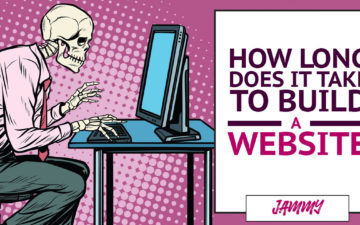

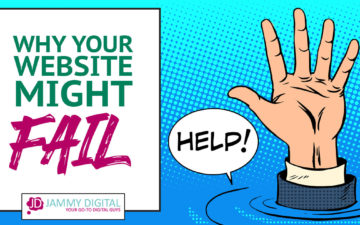
Leave a Reply