Writing content is hard work.
It takes a long time to draft, re-write, edit, create images and then publish it.
And after all of that, you have to think about SEO too?
It’s enough to make you want to cry.
We’d like to think that producing great content is enough, but in reality, if you want to get found online, SEO is essential.
But with all the advice out there, how do you begin to know where to start?
This is why I created this checklist. I wanted you to have a go-to resource that you could use over and over again.
After all, if you’ve spent so long writing a great blog post, you want to make sure you have as many readers as possible.
1. Keyword research for your blog post
Keyword research is used to gather a list of common words and phrases that people type into search engines and it’s still an important part of SEO. Understanding the popularity of certain words and phrases is an excellent way to reach more people.
It’s also a good idea to use a keyword research tool to validate your ideas for future articles.
Ideally, you would do your research before you begin writing, that way you can plan the structure of your piece with keywords in mind.
However, even if you’ve already written your post, you may want to go back and confirm that you’ve at least considered the best keywords. You might have missed some key opportunities.
How to do keyword research so you know what keywords to target.
Keyword research tools allow you to search for words and phrases and tell you the average number of monthly searches.
You can use a number of online tools for this and most of them come with a free trial of some kind. Here are a few for you to try out.
KWFinder
SEO Book
Serps
Wordstream
Keyword.io
Here’s an example of what KWFinder looks like when using their keyword tool. You can read this very helpful review of KWFinder right here.

Basic keyword research tips
- Write down a few words and phrases related to your blog post
- Use one of the tools above to gather a list of relevant keywords & keep them to one side
- Put them in order of most relevant to your article
- Take note of the most popular keywords
2. Choosing a blog post title for first page rankings
What is the name or title of your blog post? This is usually the first thing people will see when they visit your post for the first time.
The name you choose will also be the main heading for the post which makes it very important for search engines. For instance, my main heading at the top of this page is “SEO checklist to optimise your blog posts” This is also what will appear when you share your content on social media.
Search engines will take note of the keywords you use in your main heading and use it to rank your blog post. This is why it’s important you take your time with it.
It’s tempting to try to be funny or clever with your heading but I encourage you to tread carefully. I could have chosen something like “10 steps to search engine success” or “10 secrets to get more eyeballs on your blog” but the reality is, that kind of title doesn’t work as well as you think.
“Buzzfeed” type blog titles are only good for one thing: getting low-value traffic from content junkies.
You really don’t want your blog post being treated this way. They might get a couple more shares but you’re missing out on lots of organic search traffic. You also want to position your article as a valuable resource for your target market.
Blog post title tips
- Include your main keyword
- Use sentence form e.g. SEO Checklist to optimise your blog posts
- Try to keep it short. I usually aim for less than 60 characters in length
- Avoid keyword stuffing
Here are some examples:Why do we ONLY use WordPress to build your website? |
 3. Optimise your blog post URLs for better SEO
3. Optimise your blog post URLs for better SEO
Not to be confused with your domain, URLs are the unique pages on your website. For example, the URL for this page is jammydigital.com/seo-checklist-blog-post. URLs are an extremely important part of SEO. Search engines take note of the URLs you have chosen for your blog posts and will rank you accordingly.
URLs can also be called a page “slug” and depending on which content management system you’re using you should be able to change them easily. Below I’ve shown an example of how it looks in WordPress.
How to choose the best URL or slug for your blog post?
- Try to keep it as short as possible e.g. /seo-checklist-blog-post
- Include your target keyword
- Avoid using any strange characters (%&$£%**&)
- Use hyphens to separate words (not underscores)
- Don’t use stop words such as AND,A,TO,IN,AN
- Avoid using additional elements such as .html or .php
You don’t want an extremely long and messy URL such as jammydigital.com/an-seo-checklist-for-optimising-your-blog-post-for-better-google-rankings.
An extremely long URL doesn’t look very appealing to your users and less people will click through to your website and share it on social media.
4. Structuring your headings and subheadings (H1-H6) for better rankings
The headings you use within your blog posts will help decide what keywords you rank for.
Search engines want you to use heading tags to break up your content, making it easy for their robots to understand.
Headings also have the added benefit of breaking up your content, making it easy for your readers to consume.
Your headings and subheadings should be used in a specific order as shown below. I often see people use H1-H6 tags randomly. They use the different H tags to style their article rather than use them in the correct order.
How to use headings for SEO
Heading 1 (H1) is the main heading on your page (this is usually the blog post title)
Heading 2 (H2) is used for your subheadings and is this is usually the most commonly used headings on a page
Heading 3 (H3) is used for subheadings within your sub headings
Heading 4 (H4) is used for a subheading within your H3
Heading 5 (H5) is used for a subheading within your H4
Heading 6 (H6) is used for a subheading within your H5
Here’s an example of how you use them correctly as a blog post.

Top tips for headings and subheadings
- Outline the main sub-sections of your blog post
- Try to include your keywords where possible
- Try to use sentence form rather than one word (This is harder than you think)
- Only use one H1 Tag
- Don’t forget about H3 to H6
5. Optimising your content so it ranks highly in search results
These days, high quality content is absolutely vital if you want to rank on the first page of search results.
I’ve seen this for myself over the past few years. It’s pretty much impossible to rank highly online with thin, low quality articles. It might have worked in the past but search engines can spot low quality a mile off.
Unfortunately, Google don’t have an individual person reading your article from top to bottom to see how good it is. They use a number of ranking factors to determine the quality and it’s easy for them to spot the weak from the strong such as:
How does Google determine the quality of your content?
|
All of these factors will determine how good your content is and will count towards your rankings.
Here are a few tips to help you content rank higher
- Write at least 1000 words for your article (most of my articles are over 2000 words)
- Try to include your main keyword in the first paragraph
- Include your other keywords naturally throughout the post
- Include images and videos within your blog post
- Link out to other trusted websites online to strengthen your article e.g. Wikipedia
6. Optimising your images for search engines
Most websites use images to brighten up an article or break it up so it’s easier to read. Whilst that is a good thing, it’s also possible to use your images to rank your article higher in search results.
Search engine robots can’t see your images, they can only scan the information that you attach, which is why you need to take care when optimising them.
Image file name

When you save an image onto your computer you have the option to give the file a name. Most images taken with a smartphone or digital camera are saved like this “IMG_00001.jpg”
To save time, people often leave this as it is and upload it to their website. The problem, is that you’re essentially telling Google that “IMG_0001” is what you’re hoping to rank for.
You need to use this opportunity to describe the image so that it fits in nicely with your article.
Take this image of my cat, Muggles for example. The file name is “black-cat-shelf.jpg”
Image size
The file size of your images can also impact your rankings. Make them too big and your website will load slower and create a bad user experience for your visitors.
A standard image size for a picture taken on an iPhone 7 is around 1500 kb (1.5 mb) and 3000px x 4000px in dimensions.
The average laptop screen is around 1200px wide. So that means if you upload an image from your iPhone it’s approximately 3 times larger than it needs to be.
As you can see from this ruler, the width of this blog post is around 750 pixels. There is absolutely no reason for me to upload an image bigger than this.
![]()
Even if you re-size the image once it’s on your website, it’s still been uploaded as a big file and this will have repercussions.
Use a website such as Picresize to reduce the size of your images. Keep them as small as possible without losing the quality.
The image of my cat measures 400px wide by 533px tall and the size of the file is 160kb. This is tiny compared to a standard iPhone photo and could easily be reduced even more.
| Always, always, always reduce the image size before uploading it to your website!! |
 Image alt tags
Image alt tags
Once your images have been uploaded to your website, you can add some Alternative text or alt text to explain what the image is. This is how Google rank your images in their image search tool.
Using alt text will also enable you to rank your blog post higher as you are likely using similar keywords throughout the post. I have described the image above using the alt text “Black cat climbing white shelf”
I suppose I could have also used “Muggles destroying my office like she always does” as the alt text. Sigh!
Most content management systems such as WordPress will allow you add alt text without needing to access code.
Tips for optimising images
- Use hyphens (not underscores) in your file names to separate the words
- Use short file names i.e. 2–3 words in length is good
- Include your keywords in the file name e.g. black-cat-shelf.jpg
- Use a tool like www.picresize.com to resize your images BEFORE uploading them
- Use the batch feature on the same website to upload multiple images
- Use sentence form in your alt tags
- Include your keywords in your alt tags e.g. black cat
- Describe the image “Black cat climbing white shelf”
7. Use internal links
If you want to rank highly, your website should act as a valuable resource within your niche. Your articles are certainly going to help with this but you need to make the most of them. An internal link is where you create a hyperlink from one post to another relevant post.
You can use a number of internal links within your blog posts to help your visitors navigate through your website seamlessly and allow them to consume more of your content.
The more pages your visitor views will show Google that your website is valuable and they’ll likely send you more relevant traffic.
Links can also be used to show search engines that your content is trustworthy. Each link pointed to an article counts as a little “vote”. It’s a good idea to try and link to each post on your website at least once.
Another way to help Google rank your articles is to use keywords within your hyperlink when linking to a page. This is called anchor text. For instance, if I’m linking to a page talking about “SEO Jargon”, I would want to hyperlink the words SEO Jargon and not words like “click here” or “find out more”. This is a common mistake that lots of people make but it’s quite easy to fix.
- Include a few internal links to other relevant articles on your website
- Use keywords within your anchor text
- Don’t use too many links as this will affect visitor experience and look messy
8. Search engine title (Title Tag) (this appears in search results)
Not to be confused with the blog post title in step 2. Title tags are not visible on your website. They are mainly used by search engines to determine what your page is about.
Title tags are another important aspect of SEO. Each page on your website will need to have its own title. The same goes for each of your blog posts. Although the title tag is mainly for search engines your users will still be able to see it within search results, so it’s important to take care when choosing your title tags.
The title will be display on the search engine results page. As you can see it’s displayed in big blue text.

You can edit your Title in your website dashboard. Here is what it looks like in WordPress.

How to choose the best title tags for your blog posts
- Stick within 55 characters in length – If not, it may get automatically cut off and…
- Make sure you include your main keyword
- Use short sentences e.g. “SEO checklist for Optimising Blog Post”
- Avoid stuffing titles with too many keywords e.g “SEO Checklist. Best SEO checklist Blog Post, SEO”
- Use hyphens (-) or pipes (|) to separate sentences. It looks neater.
9. Make the most of your meta description (Google shows this before someone visits your website)
Each blog post you publish will have its own meta description. It’s the small grey text beneath the URL on the Google results listings.

As you can see, it’s longer than the title tag so there’s more room to include more information. Unlike the Title tag, Meta Descriptions are no longer classed as a strong ranking factor. However, they are still extremely important.
The words you use here will determine how many people click on your listing rather than the other results on Google. A compelling description will dramatically increase your click through rate.
A lot of businesses don’t spend the time producing quality meta descriptions and miss out on visitors.
You can edit your Meta Description in your website dashboard and it’s usually right next to your search engine title (title tag)

Top tips for meta descriptions
- Use 130–150 characters in your description
- Ask a question e.g. Are you writing blog posts that nobody reads?…
- Include a call to action where possible
10. Categories and Tags
Categories and tags are used to structure the content on your website. You can group certain content together by assigning a number of categories and/or tags. Although they don’t have a massive SEO benefit, this will make things easier for your visitors when browsing your website.
There are no hard and fast rules about categories and tags but I like to follow a certain system that makes sense for users and search engines.
 Using categories
Using categories
A category is usually used as the MAIN topic of the post. For this post I’ve used “SEO”. I only tend to use one category per post but you could use more if you really needed to.
Using tags
Tags are used as extra topics that you speak about throughout the post. I usually use 5 per blog post and for this one, I used SEO, Blog, Blogging, Content and Content Marketing.
As you can see, I’ve used SEO for the category and also a tag.
I’ve found that by structuring each post this way, it allows me find my own content easier and has a nice clean pattern for my visitors to follow too.
Related content
I also have a section at the bottom of my blog posts that show related content. Depending on which post you’re reading, different content will appear based on the categories and tags I’ve chosen.
Top tips for using categories and tags
- Try to use one category
- Use a number of tags for any sub-categories
- Try to keep a similar process for all future posts
11. Social media signals help rankings
Social media plays an important role in how Google views your content. Blog posts that get lots of likes and shares show search engines that your content is interesting and/or valuable. On the flip side, if your content doesn’t have as many, Google may favour other content on the web and show them higher up in search results.
Most SEO software such as Moz now includes social media counters to encourage you to focus on increasing these social signals.
There are a number of things you can do with your blog articles to encourage people to like and share them.
- Include a social sharing bar like we have on the left of this article
- Include tweetables to make tweeting your content easier
- Ask for shares as your call to action
- Include links to online influencers and brands. They’ll likely share it too.
What next?
So now you have a list of things you can do before, during and after you’ve written a blog post. Even if you aren’t able to do every single one, you’ll still put yourself in a very strong position to rank well in search engines.
If all that seems a little overwhelming or time-consuming, then check out our SEO content writing service. This is a full blog management service where we do all of your content creation for you, from keyword research and content strategy, to writing the content and optimising it! This saves you up to 10 hours a week doing it all yourself! Good eh?
Or if you want to up your SEO-game yourself, check out our SEO quiz! It takes just two minutes to do, and when you’re finished you’ll find out your SEO score and get a personalised report which tells you exactly how to improve your site for SEO!
Web designer & marketer for small businesses. Martin is an experienced search engine and web design specialist, with over a decade of experience working with large corporations to small businesses.
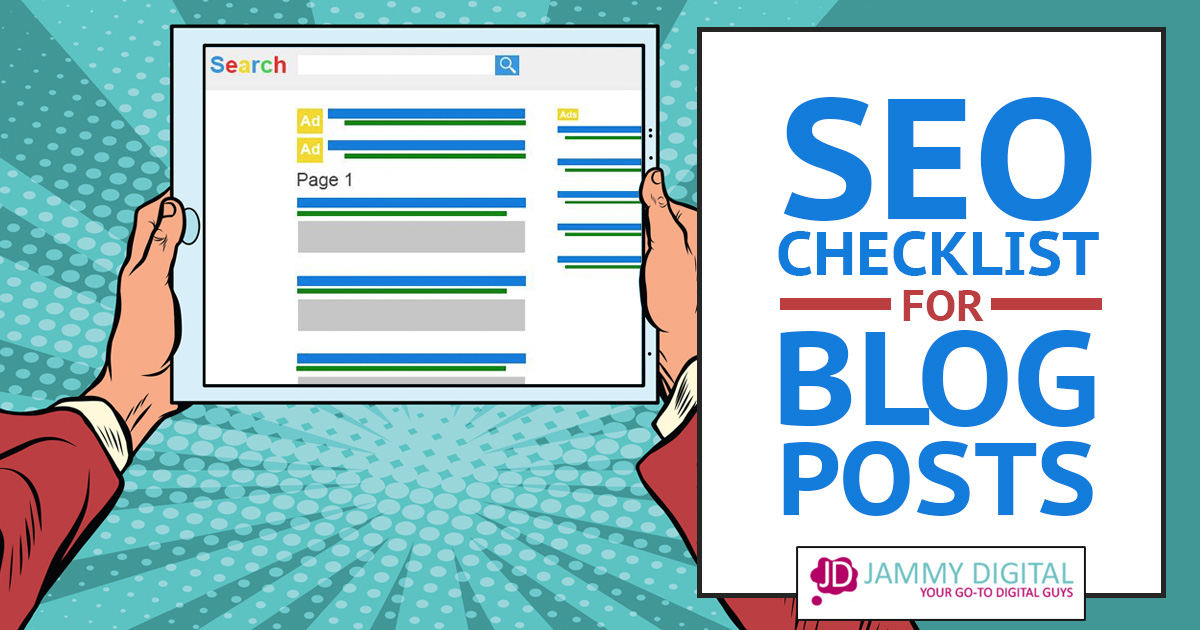

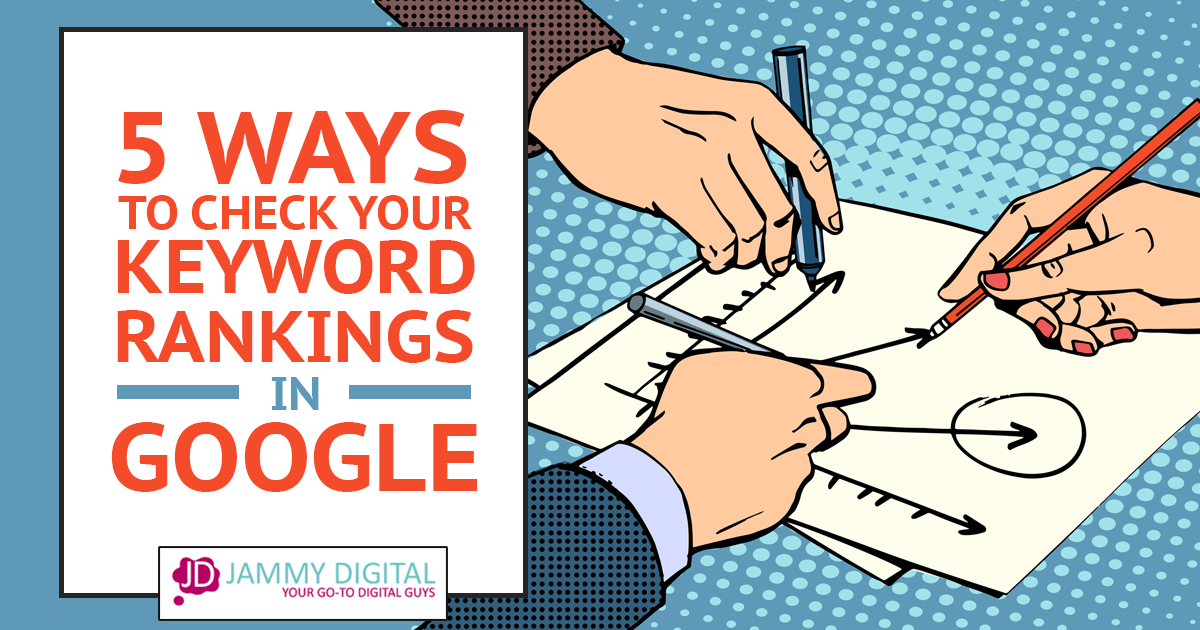

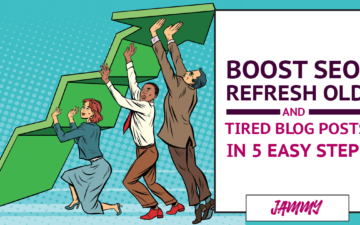
This is by far the most helpful and easy to understand blog post I have ever read on optimising a blog post, thanks Martin. Super helpful
Wow! Thanks so much @carolinemckenna:disqus That made me smile! Glad you found it useful!
Ruddy well worth a share that is Martin. Very well structured Blog posts about very well structured blog posts 🙂
Cheers @disqus_ihsY1qqLSH:disqus Thanks for taking the time to comment 🙂
Pleasure, just getting started with my own agency. Scary, and fun.
Good luck man. You’ll love it.
Once again the best article, i am new to your website as i found your website today via a simple google search for another post. I read that post and read this one too. Both articles were amazing and providing full information and i must say they were to the point. I am going to apply all the knowladge to my website which i want to get it ranked for the number 1 possition for this keyword SEO In Punjab and lets see if it does work to get it ranked or not. Thank you very much for this kind of detailed article.